Prerequisites¶
This section provides the required information about the connect module, ultimately enabling you to interact with customers more efficiently and to propose a solution respectively.
Who this guide is intended for:
Pre-sales Engineers
Developers/Deployment Engineers
Development Managers
Planning¶
There certain factors that you should consider when approaching a customer:
Number and location of their sites (campus, data center)
Number of networking gears (routers, multi-layer switches, firewalls, etc. ) that they manage
Vendor and OS version of their network equipment
Features and technologies that they utilize for instance:
Epipe
L3VPN
LDP
etc…
inventorysystem in use:Kind/brand
Quality of data in the inventory system
Does it support
APIcalls? If so:How is the quality of the API?
How is the response time of the API?
The slower the response, the more time it takes to develop/automate
Could Inmanta run it in a LAB environment?
Size of the data model
Interaction mode with the inventory:
transaction support
planning mode
etc…
Development¶
In general each developer will receive a virtual lab to develop and test on. Upon committing code, tests on that commit will run on our CI/CD solution. The CI server has one or more virtual lab instances of its own, for on-commit and nightly builds.
If the LABs have components that can not be virtualized or are too expensive to have many, we share LABs, but that increases the cost of making the tests.
The figure below depicts our development workflow:
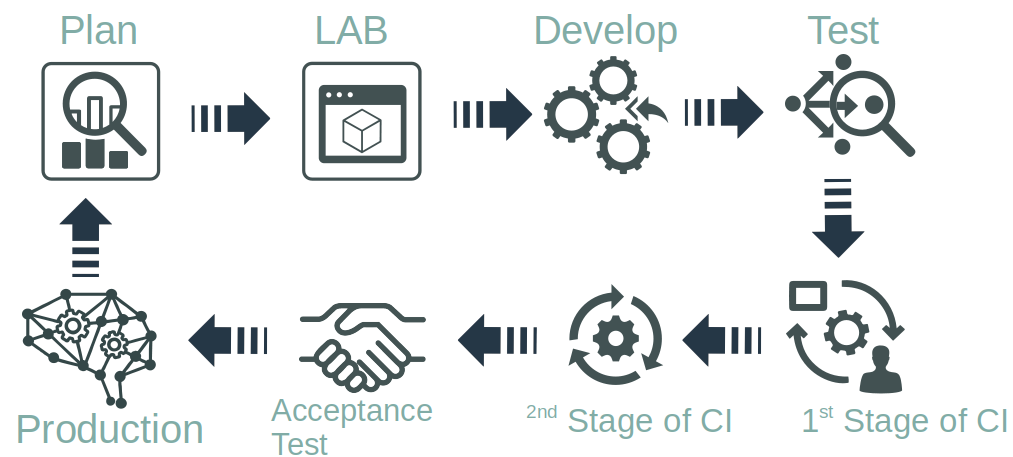
Under certain circumstances, we use physical LABs for our testing and development.
In order to set up a development environment, you need to follow these steps:
Check out our developer getting started guide
Set up a base project using this guide
Check out our supported platforms and features
Set up a test LAB using this guide
Develop or test the current module
Run tests using this guide
In case you could not find the answer to your question, please check out our FAQ page.